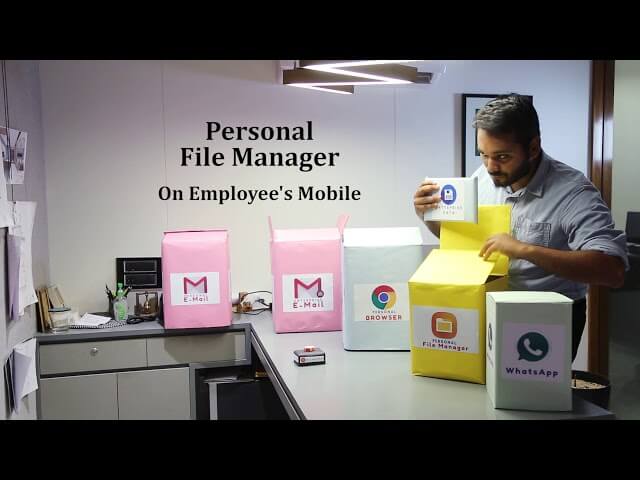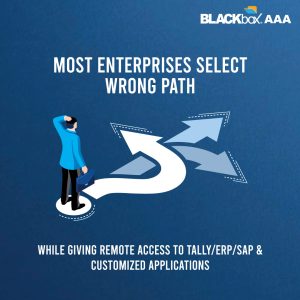Work From Home
How to prevent Competitive Vulnerability by Preventing Data Theft and Leakage from Mobile Phones and Tablets?
Work From Home
As you read further, you come across a sure shot solution to allow employees to access your data from anywhere over VPN with all data leakage and theft protection features. It is well known as BLACKbox Prime T and BLACKbox Duo offered on premise or on private cloud over VPN.
The recent pandemic times have set the Work From Home as a new normal. Remote computing, access of data from anywhere is now a necessity of every enterprise. Things get complicated when employees use their personal devices to access enterprise data while working from home. Enterprises are concerned about Data Leakage and Theft possibilities. The most desired work from home solution must provide effortless access to enterprise data from anywhere, provide facility to share data for collaboration, and rule out any possibility of Data Loss Leakage and Theft prevention.

There are many solutions available in the market. To list a few, Tata Communications, Dell Technologies, Hexaware, Conduent, Mobigic, Redington, Symantec, Google Drive, AWS, Microsoft Azrure, Google Cloud, and many more to follow. Some of them provide hardware to store and share data, some of them provide end point security to protect data leakage and theft, some to them provide cloud infrastructure or data center infrastructure, and some of them offer bandwidth.
Here is the complexity. An enterprise has to deal with many products to achieve secured remote computing or work from home or remote working solution such that data is available from anywhere, is protected from loss, leakage and theft, and should be cost effective. Many a times enterprise users use personal devices like laptop and desktop at home for enterprise work and also use it for personal purpose including being used by family members. Such BYOD (Bring Your Own Device) way to remote working makes it more complicated as enterprise wants to backup, safeguard and protect data on employee’s personal devices from loss, leakage and theft.
We at Synersoft fully understand these complexities. Our product BLACKbox can make the enterprise ready for work from home instantly. You can deploy BLACKbox on premise or on our data center. It will make the data accessible over a private cloud over VPN to employees from anywhere. It will provide data sharing among the employees as per enterprise policies, rights and permission. It will also install an end point on employee’s desktop, laptop, mobile phone so that enterprise data is automatically backed up, all enterprise policies to prevent data loss, leakage and theft are applied, and employee can use the device for personal use. Our dual profiling technology does the wonders. When employees is using enterprise data all enterprise policies and restrictions are applied. When employees is using personal data, enterprise data is not available and enterprise polices and restrictions are relaxed.
Fill this form to let us assist you
We will be happy to help on determining how you can solve our work from home or remote working or remote computing challenges.
It will be a free consultation to help you improve your data protection practices to achieve reliable business continuity.
It simply works like this.
- Install BLACKbox device on your premise or on our data center
- Load data on BLACKbox, give adequate folder permissions to respective users.
- Decide on users’ rights on USB port access, Email Vigilance, Internet Usage and configure on BLACKbox. We have support agents who can do it for you if you don’t want to do it.
- Load end point software on users’ windows desktop / laptop and iOS / android mobile phones.
That’s it. The users can access the data folders from anywhere over secured VPN as per the permissions granted to them. They can share the data with other users and collaborate. You get huge storage pool for all users (instead of per user space). While users are working on enterprise data all the policies related to USB, Email Vigilance and Internet Usage are in action to prevent data leakage and theft and protect data from loss. The data is automatically backed up. If users accidentally or intentionally deletes the data, your business continuity is not affected. Data is backed up off premise to take care of protecting data from disaster. Your data is also maintained in our signature technology known as vault workspace which helps recover data after ransomware attack. Not only that but also, screen shots of enterprise sessions are automatically uploaded on BLACKbox, so you can monitor work from home productivity also.