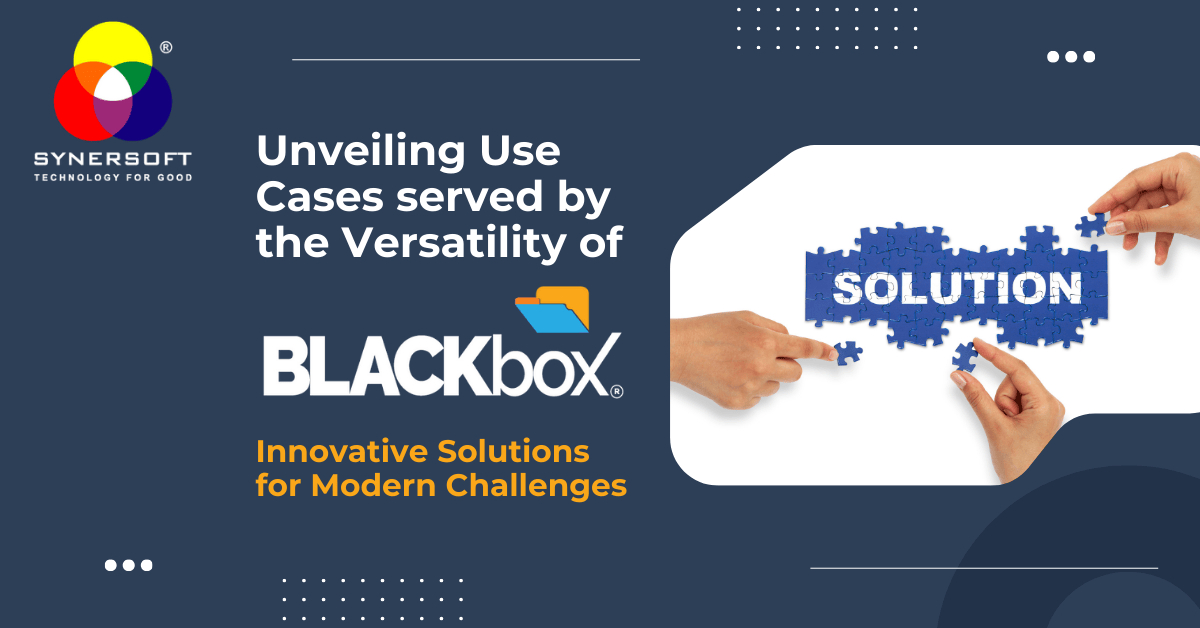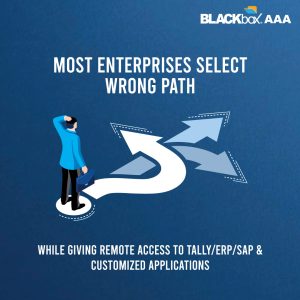- Have any questions?
- info@synersoft.in

Take pains to be relevant, you masters of IT, says SME
July 23, 2019
Shut Up Kitty, says Karamchand, Decoding the Email Frauds
July 27, 2019SMEs, I am sure to SCARE you…

Dear SME reader,
April, the month of aiming, budgeting and beginning, is the right time, if I want to scare you.
Most of you run operations in your commercial office building or industrial estates. You adopt technology to make these operations efficient, and the outcome is, generation of Digital Assets like documents, spreadsheets, drawings, designs, ERP data in your computers, servers and laptops.
Most of the SMEs claim that they have set backup process for data preservation. To my surprise, I found that 98% of SMEs keep backup in the same premises where they operate.
Just think about a disaster damaging or destroying the office or factory place, are you sure your data backup will be safe?
I remember something I read about Dilbert.
Dilbert asks : what is your disaster recovery plan of action?
Client says : to scream “Help, Help, Help”
It is scary statement to which most SMEs or their IT managers do not have any plan B. Well, Cloud is the answer. Mind, it is not an easy answer. Cloud backup providers are mushrooming. I thought to write this email to help SMEs on decisive criteria when you select cloud services.
A.
Where is the data center?
Make sure that cloud you select for backup is in India. You intend to transfer backup of your data on cloud, which needs high availability of Internet. Always look for cloud backup provider who offers peering arrangement with national level ISPs. This makes it practically possible to push your GBs and TBs of data on cloud from India to India.
B.
Is it manual?
Make sure that you do not end up procuring cloud backup service which needs human to trigger the backup. Humans are most prone to err. Always look for a system which runs in background and automatically pushes data from servers, laptops, desktops.
C.
Is it in control of user whose backup is taken?
What if the user whose data is being backed up on cloud can access that backup data? That’s not it. Users must not have access to backup files on cloud as they may delete it. Make sure that backup happens automatically, users can’t access backup and only admin can access backup in case, user looses data and requests to restore data.
D.
Beware of Ransom-ware
What if ransom-ware strikes your server, desktop and laptop and overwrites backup on cloud? Make sure that cloud service maintains versions of files, so you always can restore good data from older version if ransom-ware strikes.
E.
Never misunderstand cloud backup with briefcase
Most of SMEs misunderstand google drive or similar as cloud backup solution. It is not so. If you delete file in your desktop or laptop, such synced drive will also delete that file. So, if your user accidentally or intentionally delete file, synced cloud drive will not useful to restore the data. Instead, have a cloud backup which deletes files after 30 days or so, after deletion of file from device.
F.
Do not accept per user per year model
Having drive for each user and paying on per user per year will make it damn expensive. Instead, have pool storage on cloud and push data from number of devices, and keep it accessible only to admin.
I hope the above points are useful when you want to provide for disaster recovery option on your digital assets.
Don’t have a plan B to scream for help, help, help…
I also wish to inform that we offer a automated cloud backup service in India with ISP peering, versioning, and admin controlled (not user controlled) process flow. It starts at Rs 10000 per year plus taxes.
Best Regards,
Vishal Shah
Founder and CEO,
Synersoft Technologies Pvt Ltd