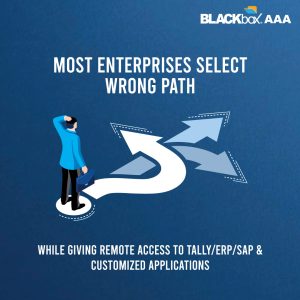Laptop Backup
Let's further highlight the most significant but ignored assets: your laptop devices. They contain your most crucial data and information. This data can be lost if the laptop crashes, is stolen, or the user formats it. Most enterprises need apt provisions for laptop backup.
Unlike the backup scenario in the Desktop and Server environment, the backup scenario of laptops poses multiple challenges.
Challenge 1: Segregation of Backup Eligible Enterprise Data
The laptop encloses voluminous personal data regarding entertainment, photos, and enterprise data. As personal and entertainment data is a significant part of the total data on a user's laptop, any provision for backing up the user's laptop will exhaust tremendous space on the backup-carrying device. It is necessary to segregate between personal data (not to be backed up on enterprise backup devices) and enterprise data (backup eligible data to be backed up on enterprise backup devices)
Challenge 2: Mix-up of personal and enterprise data flooding Enterprise Backup Devices
By mapping backup eligible folders (carrying enterprise data) with enterprise backup devices and un-mapping ineligible backup folders (carrying large-sized personal data), we may solve the problem of excluding extensive personal data going to the enterprise backup system. But it is a temporary solution. Users may start saving enterprise data in the personal folder and personal data in the enterprise folder. This is a real challenge.
BLACKbox intelligently solves this challenge in a foolproof manner. Its technology is known as a duo, which first separates laptop storage into individual and enterprise compartments. It separates these compartments in an enormously data-tight (like air-tight or water-tight) manner. Once implemented, enterprise data can't be accessed from the personal session and vice versa. Now, you can map only enterprise data with your cloud or data center.
Duo technology will not allow users to mix up personal and enterprise data. It will ensure that only backup eligible enterprise data is backed up on your enterprise backup device, cloud backup, or data center.
Your BLACKbox and laptops can be linked with our Data Centre to resolve Disaster, Laptop Loss, and Hardware Failure. Our signature technology transmits data in compressed and encrypted form. It also sends comprehensive backup status reports of all included assets. Restore is encryption-decryption key-driven for making your data only accessible to the owner of the data only.
This is very effective if your enterprise allows BYOD (Bring Your Device) basis laptops from users.
To understand how BLACKbox prevents data loss from laptops, let us first understand the situations that can cause data loss or business discontinuity.
Situations
Situation 1 : The Accidental or Intentional Deletion of Data
A user can delete data accidentally or intentionally from the laptop. It can be quickly restored from our data centre, and you can configure it for some days if you want to keep deleted data on the data centre. We are 100% sure that 99% of enterprises can't instantly recover data deleted from the laptop. Think about your enterprise. Are you among those 99% vulnerable enterprises?
Situation 2 : Ransomware Attacks
Laptops are most vulnerable to ransomware attacks, especially when they are on a BYOD basis or otherwise. As ransomware breaks out, your data on the laptops is encrypted. We are 100% sure that 99% of enterprises can't recover data after ransomware strikes and re-do the work. Think about your enterprise. Are you among those 99% vulnerable enterprises?
Situation 3 : Accident, Disaster, or Hardware Failure
A disaster, laptop theft, or hardware failure can lead to data loss. We are 100% sure that 99% of enterprises still need a set process for laptop backups and automated out-of-premise backups. Think about your enterprise. Are you among those 99% vulnerable enterprises?