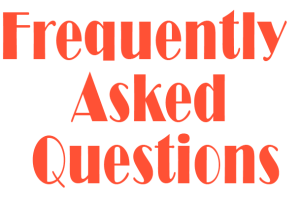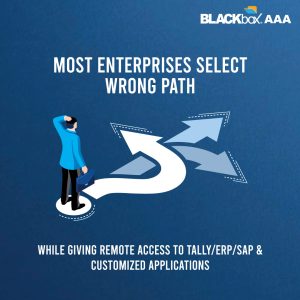Network Architecture
Turbo versions of BLACKbox are available with multiple ethernet connectivity used for link aggregation, which helps in better performance.
Turbo versions of BLACKbox are facilitated with multiple LAN cards having the same IP address for link aggregation.
No. BLACKbox does not do mac filtering to restrict the devices that access it. But, it is recommended to use BLACKbox over a LAN network or VPN with strong internet connectivity to ensure security.
The access speed of the applications depends on the network speed and RAM of the particular computer.
When a file is loaded from the network, it is transmitted through LAN and loaded into the RAM/virtual memory of the user’s computer. So, the SSD cached Turbo T device is recommended for a larger file size. If the throughput is 1 GBPN with no ping loss, it is observed that there is a latency of approximately 15% when the file is loaded from the local HDD as compared to the file being loaded from the network.
E.g. if a file is loaded from a local HDD in 20 seconds, then, given the above conditions are fulfilled, the file can be loaded through the network in 23 seconds from a Turbo T device.
BLACKbox is not a hardware firewall. A hardware firewall can be used to manage multiple bandwidths and avail gateway level security.
The internet cable will be directly connected to the hardware firewall, which will then be connected to a switch, which in turn will be connected to the BLACKbox and other network devices.
So, BLACKbox will be behind the firewall, and internet will be accessed by BLACKbox through the firewall. The gateway IP in BLACKbox will be configured with the firewall’s IP.
The amount of bandwidth required at the hub location depends upon the number of users and the size of files that are being accessed. However, a minimum of 1 GBPN LAN speed is required at the hub location. Also, for accessing regular files like Word, Excel, and PowerPoint over VPN, 50 kbps per-user throughput is recommended. If BLACKbox AAA is also accessed by remote users, an additional 20 KBPS internet throughput should be provided.
BLACKbox server IP is the unique IP address of the BLACKbox console server. This IP is defined during the configuration of the BLACKbox console and cannot be changed once the configuration is done.
Port number of the BLACKbox server is that on which it communicates with the other devices.
No.
No. Connecting BLACKbox directly to the ISP router is not recommended since this would lead to losing BLACKbox connectivity whenever the internet is down.
Hence, BLACKbox should always be connected via a switch. The IP of the ISP router or firewall can be configured as a gateway in the BLACKbox LAN Card.