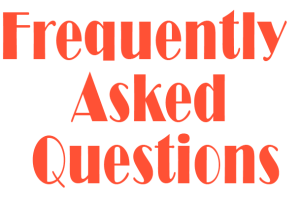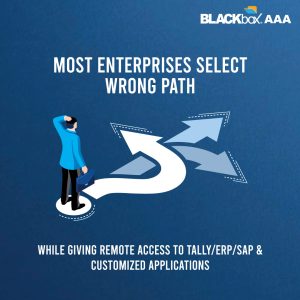Miscellaneous
BLACKbox comes with UPS, and this system safely shuts the BLACKbox device automatically to avoid BLACKbox hardware failure or hard disk crash from sudden power cut-off.
BLACKbox has an OEM contract with the hardware manufacturers in Taiwan. We make the hardware as per our sizing and requirements. The assembly of components is also carried out by the OEM suppliers.
BLACKbox is certified by the following institutions:
- FCC – USA Environmental Certification
- CE – European Union Environmental Certification
- BSMI – Taiwan High Risk product compliance
- EAC – Export safety Certification for Russia, Belarus and Kazakhstan
- CCC – Export safety Certification for China
- KC – Export safety Certification for Electrical Products for Korea
- VCCI – Compliance with emission (interference) standards in Japan
- RCM – Electrical regulator (Regulatory Authorities compliance for Australia
- RoHS – Product level compliance based on the European Union’s Directive 2002/95/EC, the Restriction of the Use of certain Hazardous Substances in Electrical and Electronic Equipment
No. BLACKbox does not have an inbuilt antivirus. It is highly recommended to install the latest updated licensed antivirus on each system.
Antivirus prevents ransomware from entering the network. BLACKbox offers data recovery in case ransomware impacts the data. It does not prevent ransomware attacks.
BLACKbox does not have to withstand any penetration testing as it works on the blockchain model.
Once the policies are configured, those configuration settings are replicated by the BLACKbox agent on the client system. Post this, the system has to connect to the BLACKbox only to check if there is any change in the policy. So, after the policy is configured, if the policy server of BLACKbox is down, the policies will still prevail on the system as the endpoint saves the policy data instead of depending on the server.
The following steps should be taken before the installation of the BLACKbox endpoint agent on the user’s computer:
- Ensure that the user’s system is in the Local Area Network(LAN).
- Login with a built-in administrator profile.
- Disable Windows or licensed antivirus firewall temporarily.
- Set the user access control (UAC) to ‘Never Notify’ in the Control l Panel.
- Install the required version of JAVA (32/64 bit) on the user’s computer according to the Windows OS.
No.
Yes, for cloud backup BLACKbox supports AWS.
No, BLACKbox has its own file server.
Yes, BLACKbox can be used along with thin clients.
We have a feature called “Sign-in Timeline” available in BLACKbox, through which we can check the sign-in and sign-out details of each BLACKbox user.
BLACKbox is not a Print Monitoring Tool. However, we can control the users’ access rights to the printer.
BLACKbox comes with UPS to provide power backup. We would like to clarify that the UPS supplied with BLACKbox is not meant to provide power backup to BLACKbox. It is to provide a power backup to safely shut down the BLACKbox to avoid any adverse effect of power failure on the media storage of the BLACKbox. This UPS is specially configured to perform this particular task and is not meant to provide power backup to BLACKbox.