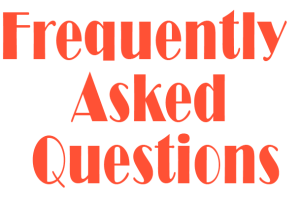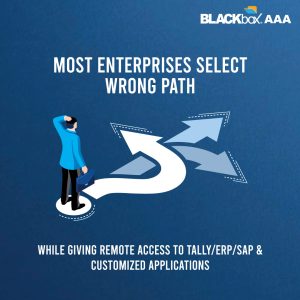Data Center Disaster Recovery (DCDR)
It is a BLACKbox Cloud Backup Subscription, that enables automatic backup to DCDR(BLACKbox Cloud Backup). Backup Dashboard provides backup status.
Bandwidth requirement depends on the size of the data to be transferred. When DCDR is implemented for the first time, it will transfer all the data at once, and then only incremental data is transferred regularly.
If the data size is huge, data transfer for the first time is recommended over broadband connectivity, and then incremental data can be transferred over the internet with 30 kbps throughput with consistency.
No, BLACKbox sends a backup of all the data residing in only those folders mapped with DCDR. Through BLACKbox hardening policies, one can restrict the users from saving data in those specific folders mapped with DCDR.
This is how it is possible to make sure that all the files and folders of the user are backed up and the backup agent does not have to scan the entire hard disk, ultimately making the backup process faster and more efficient.
Cloud backup is recommended for two reasons:
- To restore data in the event of a hardware crash or a natural disaster.
- To restore data stored on the offline secured folders of a user’s laptop (in the event of laptop crash or loss) created by the BLACKbox agent to allow the user to work offline.
NDA will be signed by STPL only if the BLACKbox Cloud Backup is subscribed to. NDA is not required if BLACKbox hardware is in the ownership and premises of the user.
BLACKbox cloud stores the data in a compressed and encrypted form.
Encryption during cloud backup is at AES256.
No. To implement the cloud backup solution of BLACKbox (DCDR), any hardening solution such as DHSS or BLACKbox Hardware (Prime T / Turbo T) or BLACKbox duo is required since the agent of BLACKbox is required to take the backup on the data centre.
Synersoft provides cloud infrastructure on its own data centres for off-premise backup of BLACKbox and laptops.
BLACKbox is different from google drive, which comes in small sizes like 30 GB or 100 GB. The BLACKbox cloud drives come in sizes from 4 TB to 96 TB. So keeping the cloud data offline on the user’s system is not feasible due to space constraints on the user’s hard disk. Instead, the user is given a local folder in which he can save data or work offline. The local drive’s data will automatically be backed up to the cloud if DCDR or BLACKbox OneCloud services are subscribed.
BLACKbox can be hosted on the data center, which serves as a private cloud.
The cloud backup subscription cost is an annual cost. The data will be kept on cloud backup infrastructure until the services are active and renewed.
BLACKbox console admin has the right to restore the data as long as the subscription to the data center is renewed and active. There is no cost for the software to restore the data.