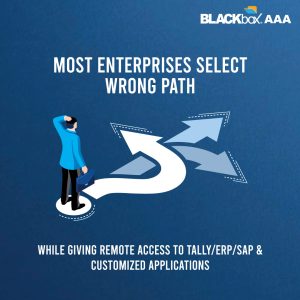BLACKbox M-Duo
Difference
Console Not Being bought
1. “support@blackbox.in” needs to be contacted to register a new mobile device.
2. “support@blackbox.in” needs to be contacted to define/modify any policy in personal and professional profile and change.
Console Being Bought
1. A new mobile device can be registered by the client.
2. Client can define policies for personal and professional profiles.
BLACKbox M-Duo
M-Duo helps organizations achieve business continuity goals by
- Indian Enterprises have a growing population of smartphone users who carry enterprise data and work on them.
- Most users access enterprise email systems through Mobile Phones or Tablets. These mobile phones or tablets can be company-given or BYOD (bring your device).
- These mobile phones, owned by a company or employee, contain sensitive information and the IPR of the Enterprise.
- Leakage (Theft) of these digital assets from mobile phones or tablets will damage the Enterprise’s competitive interests.
BLACKbox M-Duo

Overview
Synersoft, the maker of path-breaking and disruptive technology for Indian Enterprises, branded as BLACKbox M-Duo, is an incubated and invested portfolio company of CIIE - IIM-Ahmedabad (Center for Innovation, Incubation and Entrepreneurship at Indian Institute of Management - Ahmedabad) would like to submit this proposal as per your requirement for data preservation and information security solution.
This solution is an annual recurring cost proposition, including implementation and technical support for one year. This technology is supplied in software and installed on each mobile phone or tablet as agent software. This agent is connected with Synersoft’s data center for policy enforcement. AMC includes Call Center driven Remote Support, Feature Upgrades, and a web console to control agents centrally.
This solution can work on company-given mobile phones (Android or iPhone) and employee-owned mobile phones (BYOD).
Very Important Note: This product requires Android 4.0 or above, Samsung 4.3 or above, and iOS 5 and above. However, certain features do not work on iOS due to Apple’s security policies.
The Objective
To ensure that Enterprise is never exploited competitively due to data leakage from laptops or remotely located computers.
Problem Statement and Goal Settings
Enterprises’ data can be leaked from mobile phones or tablets by USB drives, Emails or the Internet, which can be competitively exploited. Enterprises can also be victims of Email Identity Fraud or Fraudulent Use of Resources. BLACKBox helps enterprises to achieve the following goals.
- To control data leakage through Email, USB or the Internet from company-given mobile phones or tablets.
- To control data leakage through Email, USB or Internet from BYOD-based employee-owned mobile phones or tablets.
- To segregate data of enterprise apps and enterprise emails from employee’s data on employee’s mobile phones to prevent enterprise data
leakage. - To prevent data leakage through screen capture while keeping enterprise data (email or attachment, or images) opened.
- To allow users to access enterprise applications or data through VPN only.
- To allow enterprise internet browsers with enterprise applications only.
- To exercise complete controls on the camera, apps, screen capture, VPN, and internet on the company-given Android or Samsung phone.
Note: Implementation of M-Duo requires BLACKbox 3D on the server side.
Features of BLACKbox M-Duo
Traditional Solutions and Shortcomings
Traditional IT deployments must fully achieve the above goals, leaving the organizations competitively vulnerable. The deployment of BLACKbox M-Duo complements traditional IT solutions and helps the organization fully achieve the above goals. Traditionally, when emails or enterprise data (by downloading attachments) is used on mobile phones, it is straightforward to leak it through personal email IDs or online storage drives or drop boxes. This makes all security investments done by enterprises ineffective.
BLACKbox M-DUO VALUE PROPOSITION FOR BYOD
BLACKbox 3D is a server-side deployment, and BLACKbox M-Duo is a device-side deployment. M-Duo controls native email applications, data storage, and mobile phone or tablet internet browsers. Attachment or email data is always stored on the enterprise storage part of the device, which cannot be accessed from personal email, browser, etc. This solution is more effective and gives more control when the company owns the device and is loaded with pure Android. We recommend Samsung phones loaded with an OS above 4.3 for the best results and the highest controls. If the company owns a mobile, we can provide extra controls on the camera and VPN and enforce enterprise policies for devices owned by the company.
BLACKbox M-DUO VALUE PROPOSITION FOR ENTERPRISE OWNED ANDROID OR SAMSUNG PHONE
Restrictions on Camera, Video Recording, Audio Recording, Screen Capture, Configuration of Personal Email Accounts, USB data transfer, Bluetooth Data Transfer, Usage of SD Card, Usable Applications, Internet Site Restrictions, Predefined VPN, and Custom wallpaper can be exercised. This requires factory resetting the phone.
Execution Strategy
Our execution strategy incorporates proven methodologies, qualified personnel, and a highly responsive approach to managing deliverables. Following is a step-by-step narration of BLACKbox implementation.
Project Deliverables and Execution Steps
Software Activation: On receipt of the PO and payment, the software will be activated in 2 working days.
Data Readiness: During the above delivery period, the customer must arrange for mobile devices loaded with Android 5 or above, iOS 6 or above and Samsung 4.3 or above.
Device Profiling: Post-activation of BLACKbox M-Duo, the agent will be installed remotely, minimum policy will be deployed on BYOD devices / iOS devices, or full policy will be loaded on company-owned Android / Samsung devices. For Enterprise owned mobile devices, profiling will be done for desired restrictions on mobile phones.
Ongoing Call Center Support: Post installation, customer can contact the STPL call center for remote support.