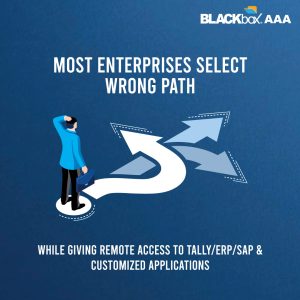Who Should Buy it ?
BLACKbox Software for Information Security on Branch Office Computers is Designed for Enterprises

Overview
BLACKbox Software for information security on branch office computers is developed on the assumption that Growing enterprises have Growing users who work on geographically spread branch office computers. Such branch office computers carry the company's digital assets. Essential data on these branch office computers need to be regularly backed up. Also, enterprises must prevent data theft from these branch office computers by USB, email or the Internet.
In a nutshell, BLACKbox software for Information Security on branch office computers is designed to preserve and secure digital assets on branch office computers.
Features of BLACKbox Software for Branch Office Computer Backup and
Information Security on Branch Office Computers
Information Security Policies on the Branch Office Computer
Policies apply when users work on branch office computers containing enterprise data to ensure information security on email, USB and Internet.
Email Vigilance
While the user is working on the branch office computer, BLACKbox software loaded on the branch office computer vigilance controls the email client used by the branch office computer user. Enterprise can define email users' policies on where they can or cannot send an email and what they can or cannot send emails to suit your information security requirements. Also, BCC (Blind Carbon Copy) is an easy way to leak data from enterprises. BLACKbox software intercepts BCC from an email client, allows or disallows as per policy and submits reports to designated users with the content of the email and recipients in BCC.
Innovative USB Drive Policies with Report Generation
BLACKbox software loaded on your branch office computers makes all USB ports "smart". Enterprise can define policy on USB usage for keyboards, mice, and printers and deny usage of USB by pen drives, hard drives, and mobile phones on USB. It can also define a policy that data can be brought into the branch office computer over USB but cannot be taken out on USB. It can also define a policy where entrusted users can take data out on USB, but a report is generated and sent to designated users for evidence.
Online Backup of Branch Office Computers in the Data Center with Versioning for Professional Drive
BLACKbox software connects to the BLACKbox data center and regularly takes backups of data on branch office computers with versioning. The enterprise can recover data from the data center if a branch office computer is stolen, crashed, or infected. If a branch office computer is infected by ransomware, the enterprise gets previous versions of data to minimize downtime.