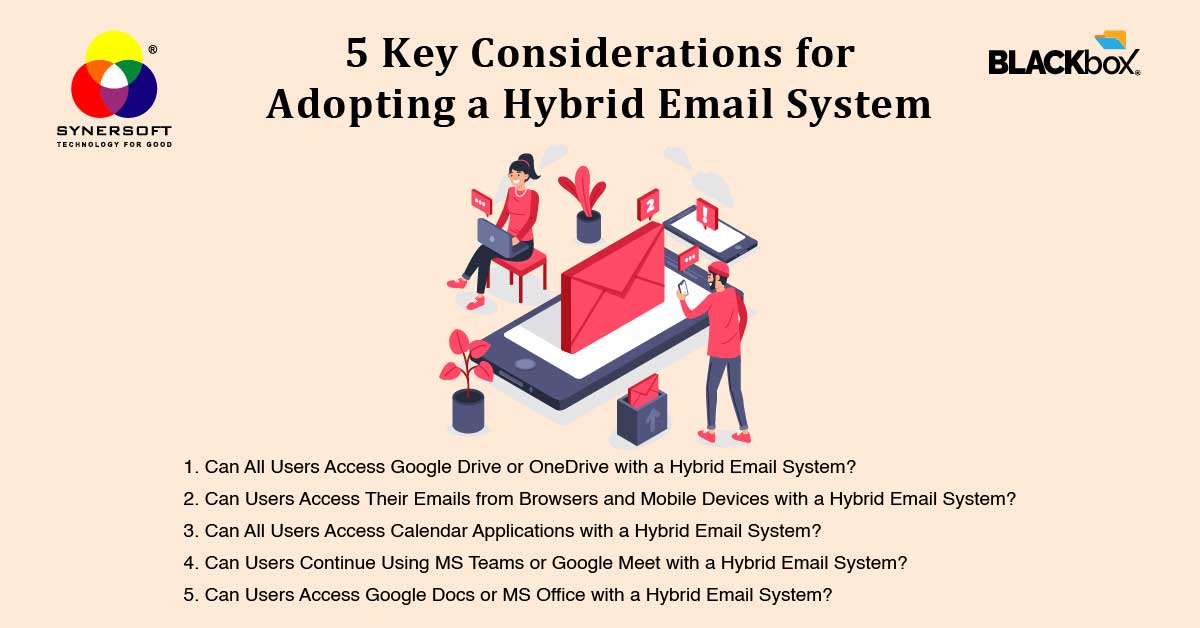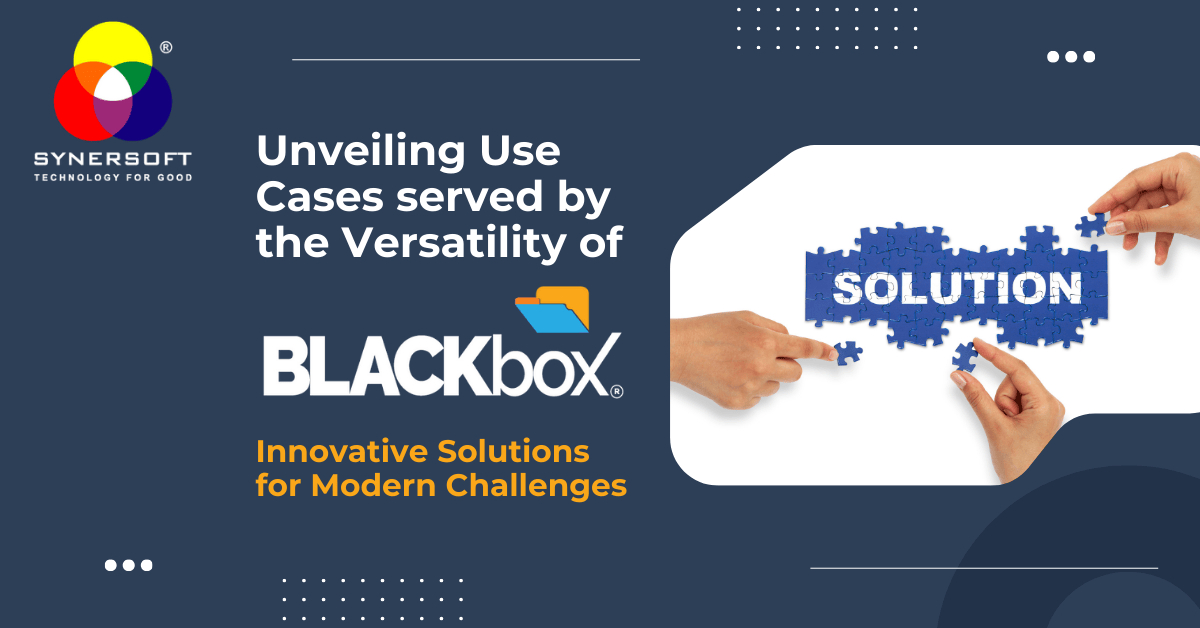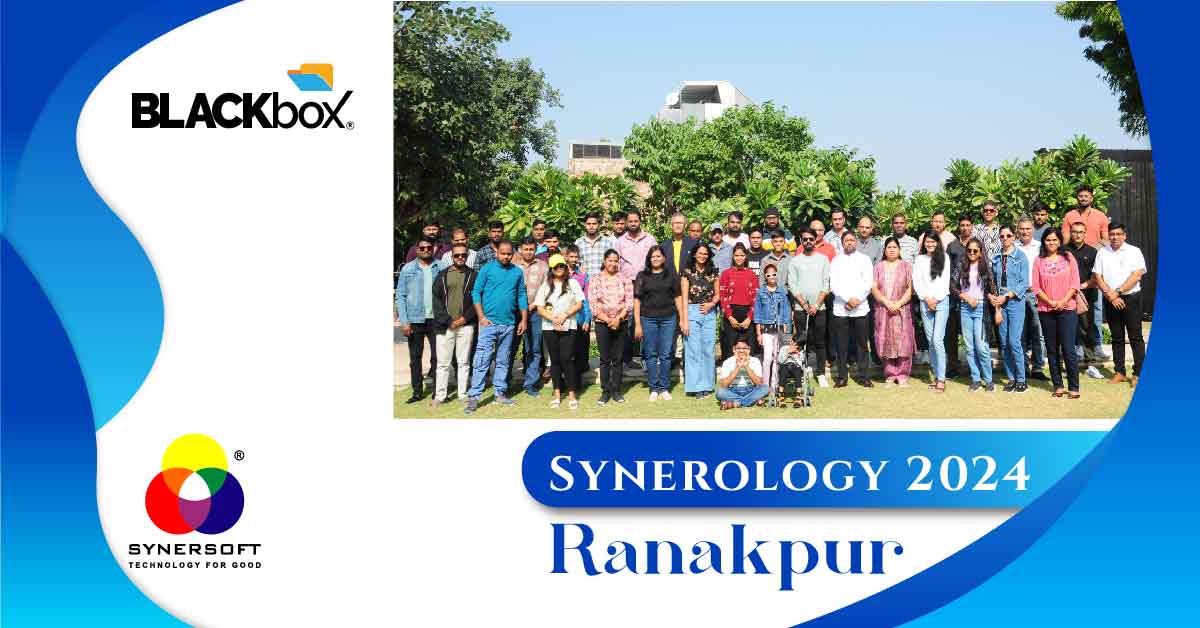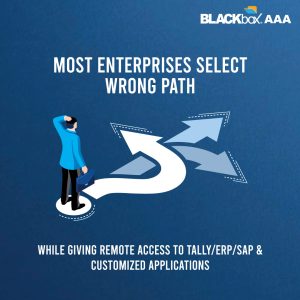5 Key Considerations for Adopting a Hybrid Email System
Hybrid Email Systems are rapidly gaining traction due to their impressive flexibility and cost-effectiveness. They enable organizations to use premium services such as Google Workspace and Microsoft 365 for select users while offering a more economical email solution for the rest, all while preserving the same domain identity. Recent developments in Hybrid Email Systems have even exceeded the capabilities of Google Workspace and Microsoft 365 in certain areas. Below, we delve into common questions and provide comprehensive solutions to help you make the most of a Hybrid Email System.
1. Can All Users Access Google Drive or OneDrive with a Hybrid Email System?
Migrating the majority of your users to a Hybrid Email System from Google Workspace or Microsoft 365 means that Google Drive or OneDrive will only be available to those users for whom the enterprise has provided Google Workspace or MS 365 accounts. This limitation can be challenging if your users rely heavily on these tools for data sharing and collaboration.
To address this issue, consider having users create free @gmail.com or @outlook.com accounts. By doing so, they can continue to access Google Drive or OneDrive without disrupting their workflow. This approach not only maintains the functionality that users are accustomed to but also helps the enterprise save significantly on licensing costs associated with Google Workspace or Microsoft 365. This strategy allows for a smooth transition while keeping users productive and aligned with their existing data-sharing practices.
2. Can Users Access Their Emails from Browsers and Mobile Devices with a Hybrid Email System?
After migrating most users to a Hybrid Email System, web-based access to Google Workspace or Microsoft 365 accounts will be available only to those who still use these premium services. For users who have migrated to the Hybrid Email System, accessing emails via web browsers or mobile devices requires a different approach.
Fortunately, the Hybrid Email System typically offers a webmail feature that enables users to access their emails through a browser. Additionally, users can configure their email accounts on mobile devices using the IMAP protocol, which allows synchronization between webmail, mobile devices, and email clients like Outlook or Thunderbird. This ensures that users can stay connected and manage their emails efficiently, whether they are working from a computer, mobile device, or web browser. Implementing this setup facilitates a seamless transition and ensures that users remain productive across different platforms.
3. Can All Users Access Calendar Applications with a Hybrid Email System?
With most users migrated to a Hybrid Email System, Google Calendar or Outlook Calendar will be accessible only to those for whom the enterprise has provided Google Workspace or MS 365 accounts. This can pose a challenge if calendar functionalities are integral to your team’s scheduling and coordination.
To provide calendar access for users in the Hybrid Email System, they can use the calendar application integrated into the webmail service of the Hybrid Email System. Many Hybrid Email Systems come with robust calendar features that offer similar functionalities to Google Calendar or Outlook Calendar. Additionally, users can utilize calendar applications available in email clients like Outlook or Thunderbird. This solution ensures that calendar functions are available to all users, regardless of their email system, and supports a smooth transition while maintaining effective scheduling and planning.
4. Can Users Continue Using MS Teams or Google Meet with a Hybrid Email System?
As you migrate the majority of users to a Hybrid Email System, MS Teams or Google Meet will only be accessible to those for whom the enterprise has provided Google Workspace or MS 365 accounts. Collaboration tools like MS Teams and Google Meet are often essential for virtual meetings and team collaboration.
To enable continued use of these collaboration tools, consider having users create free @gmail.com or @outlook.com accounts. This way, they can continue using Google Meet or MS Teams without interruption. This approach ensures that your team can maintain their preferred collaboration methods while benefiting from the cost savings of the Hybrid Email System. By integrating these free accounts into your workflow, you can balance the advantages of both the premium and cost-effective solutions.
5. Can Users Access Google Docs or MS Office with a Hybrid Email System?
Post-migration, Google Docs or MS Office will be available only to those users for whom the enterprise has provided Google Workspace or MS 365 accounts. Google Docs and MS Office are crucial for document creation and editing, so it’s important to ensure that all users can access these tools if needed.
To continue using these productivity tools, users can set up free @gmail.com or @outlook.com accounts. This setup allows them to access Google Docs or the web version of MS Office without affecting their email system. By adopting this approach, users can seamlessly transition to the Hybrid Email System while retaining access to essential productivity tools, leading to significant cost savings for the enterprise.
In conclusion, a Hybrid Email System can offer substantial benefits by combining the flexibility of premium services with the cost savings of more economical solutions. By addressing these considerations, you can effectively implement a Hybrid Email System that meets your organization’s needs, ensures user productivity, and maximizes cost efficiency.